Tuesday, 4 June 2013
Datamine.Studio.v3.21.7164.0
Tuesday, 28 May 2013
OPTIQUE GÉOMÉTRIQUE : COURS
DESCRIPTION DE L'OUVRAGE
Date de publication: 2 octobre 2002 | Série: Belin sup sciences
Ce livre de cours d’optique géométrique traite l’ensemble des notions à connaître sur ce sujet à l’issue d’un premier cycle universitaire.
Chaque chapitre est complété par quelques exercices résolus.
Sunday, 5 May 2013
GEO5
GEO5 geotechnical engineering programs
The GEO5 suite of programs is designed to solve various geotechnical problems. The easy -to -use suite consists of individual programs with a unified user-friendly interface. Each program is used to analyse a different geotechnical task but all modules communicate with each other to form an integrated
suite
.
suite
DOWNLOAD
GEOTECHNICAL ANALYSES BY FINITE ELEMENT METHOD
FEMModelling of various geotechnical problems by the finite element method (FEM)» More about FEM
TunnelAnalysis of tunnels by the Finite Element Method (FEM)» More about Tunnel
FOUNDATION DESIGN
BeamBeams on elastic foundations» More about Beam
MicropileVerification of a micropile» More about Micropile
Pile CPTVerification of piles based on CPTs» More about Pile CPT
PilesVerification of a single pile» More about Piles
PlateFoundation and roof plate analyses by the Finite Element Method (FEM)» More about Plate
Spread FootingDesign and verification of spread footings» More about Spread Footing
SHEET PILING DESIGN
Sheeting designDesign of sheeting structures» More about Sheeting design
Sheeting checkAnalysis of pile sheeting (dependent pressures)» More about Sheeting check
RETAINING WALL DESIGN
AbutmentVerification of bridge abutments» More about Abutment
Cantilever wallVerification and dimensioning of cantilever walls» More about Cantilever wall
Earth pressuresAnalysis of earth pressures» More about Earth pressures
GabionVerification of gabion walls» More about Gabion
Gravity WallVerification and dimensioning of gravity walls» More about Gravity Wall
Masonry WallVerification of reinforced masonry walls» More about Masonry Wall
Nailed slopesVerification of nailed structures» More about Nailed slopes
Prefab WallVerification and dimensioning of block walls» More about Prefab Wall
Redi rock wallRetaining wall design» More about Redi rock wall
STABILITY ANALYSIS
Rock StabilityAnalysis of rock slope stability» More about Rock Stability
Slope StabilitySlope stability analysis» More about Slope Stability
UNDERGROUND STRUCTURES
Ground LossRisk assessment of building damage due to tunneling» More about Ground Loss
TunnelAnalysis of tunnels by the Finite Element Method (FEM)» More about Tunnel
SETTLEMENT ANALYSES
Ground LossRisk assessment of building damage due to tunneling» More about Ground Loss
SettlementSettlement – Soil settlement analysis» More about Settlement
DIGITAL MODEL OF TERRAIN (DTM)
Monday, 29 April 2013
Aquaveo Groundwater Modeling System v7.1.10
GMS is a comprehensive groundwater modeling environment with GIS based graphical preprocessing tools to automate and streamline the modeling process. GMS seamlessly interfaces with MODFLOW and several other preeminent groundwater models, and provides advanced graphical features for viewing and calibrating model results.
Features
The Groundwater Modeling System (GMS) is a comprehensive graphical user environment for performing groundwater simulations. GMS consists of a graphical user interface (the GMS program) and a number of analysis codes (MODFLOW, MT3DMS, etc.). GMS is used as a preprocessor to graphically create numerical models, and as a post processor to import and visualize model results.
GMS uses a Conceptual Modeling Approach to create and manage numerical models using GIS based objects. Other powerful GMS features include 3D Model Conceptualization, Site Visualization, Advanced Geostatistics, Automated Calibration, and Stochastic Modeling. GMS also has advanced tools for Data Import, Data Export and Data Visualization and Animation.
What's new in GMS 7.1
The following is a list of the more significant changes in GMS 7.1
New toolbar
The new toolbar includes tools for building polygons, running models, and for the Map -> X commands where X is a geometric object or numerical model
. MODFLOW enhancements
MODFLOW MNW Package
MODFLOW HFB parameters
MODFLOW SFR parameters
Better handling of unsupported MODFLOW packages in the Name file
Model checker support for DRT, ETS and MNW packages
PEST
Support for the latest version of PEST
Parallel PEST
Now you can run PEST in parallel on your own computer to take advantage of machines with multiple cores
SVD and SVD-Assist
Now you use the Singular Value Decomposition option with PEST as well as the very powerful SVD-Assist method
UTEXAS enhancements
1. Pseudo-static analyses option support (seismic coefficient, Group K Sub-Command "SEI")
Tangent line support for starting circles
Interpolated shear strengths support
Fixed grid search support
Graphical editing of starting circle
Import of GeoStudio files
Simplified interface for GMS 2D mode
Hiding of tools and modules not in use
SEEP2D model automatically initialized from conceptual model
SEEP2D boundary conditions automatically mapped from conceptual model (no need to run Map -> SEEP2D)
Easily create all coverage types in one step
. Feature object types automatically assigned based on coverage attributes
Allow only one conceptual model
New Redraw Display command to force recreation of all the display lists
Map to existing feature polygons when doing Shapes -> Feature Objects or ArcObjects -> Feature Objects
Home Page -
www.aquaveo.com
Tuesday, 23 April 2013
Schlumberger Licensing 2012
Wednesday, 20 February 2013
Subscribe to:
Comments (Atom)
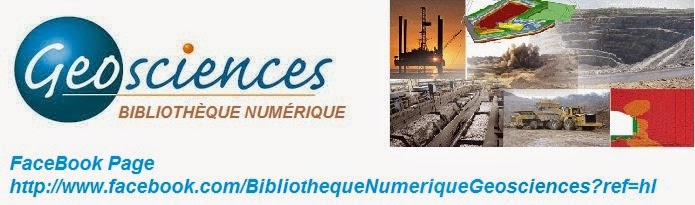



.png)



